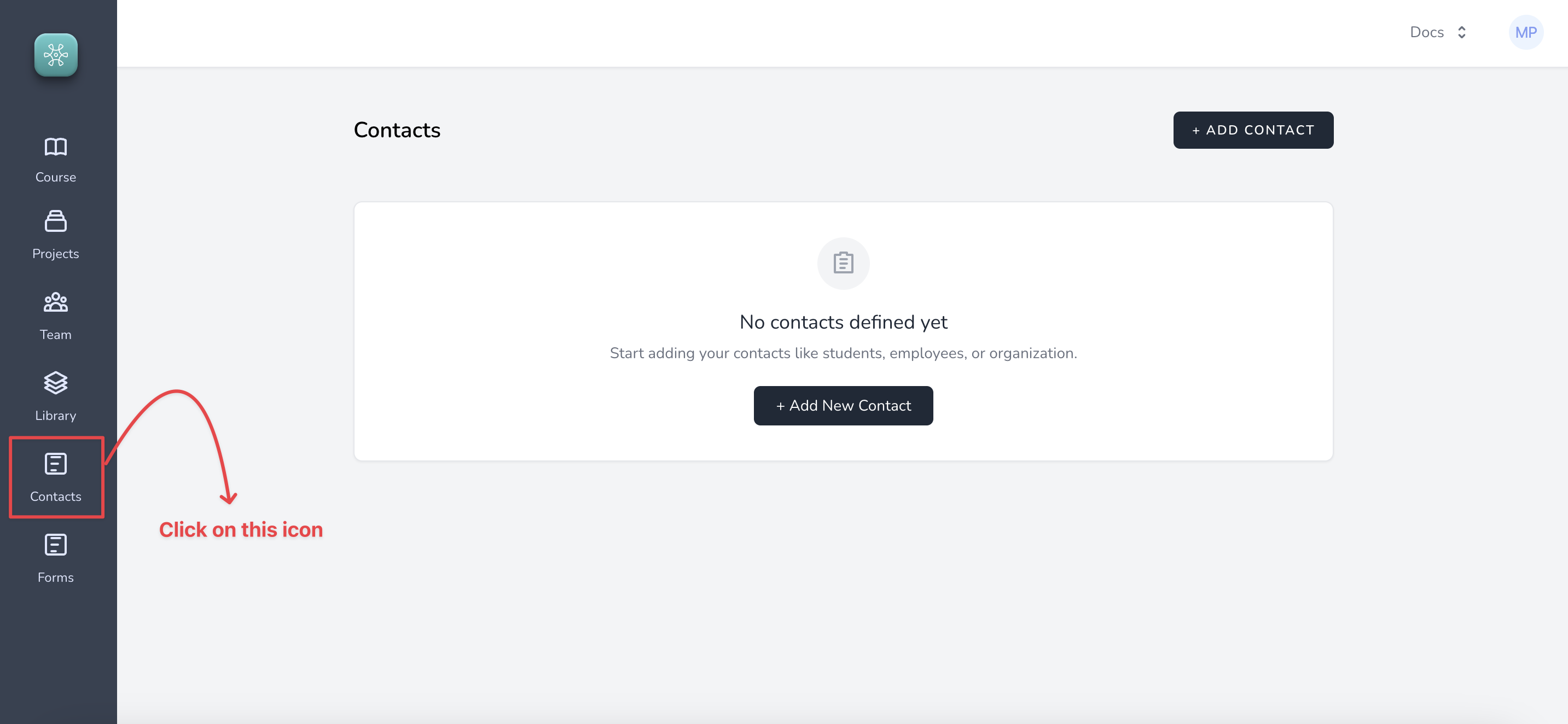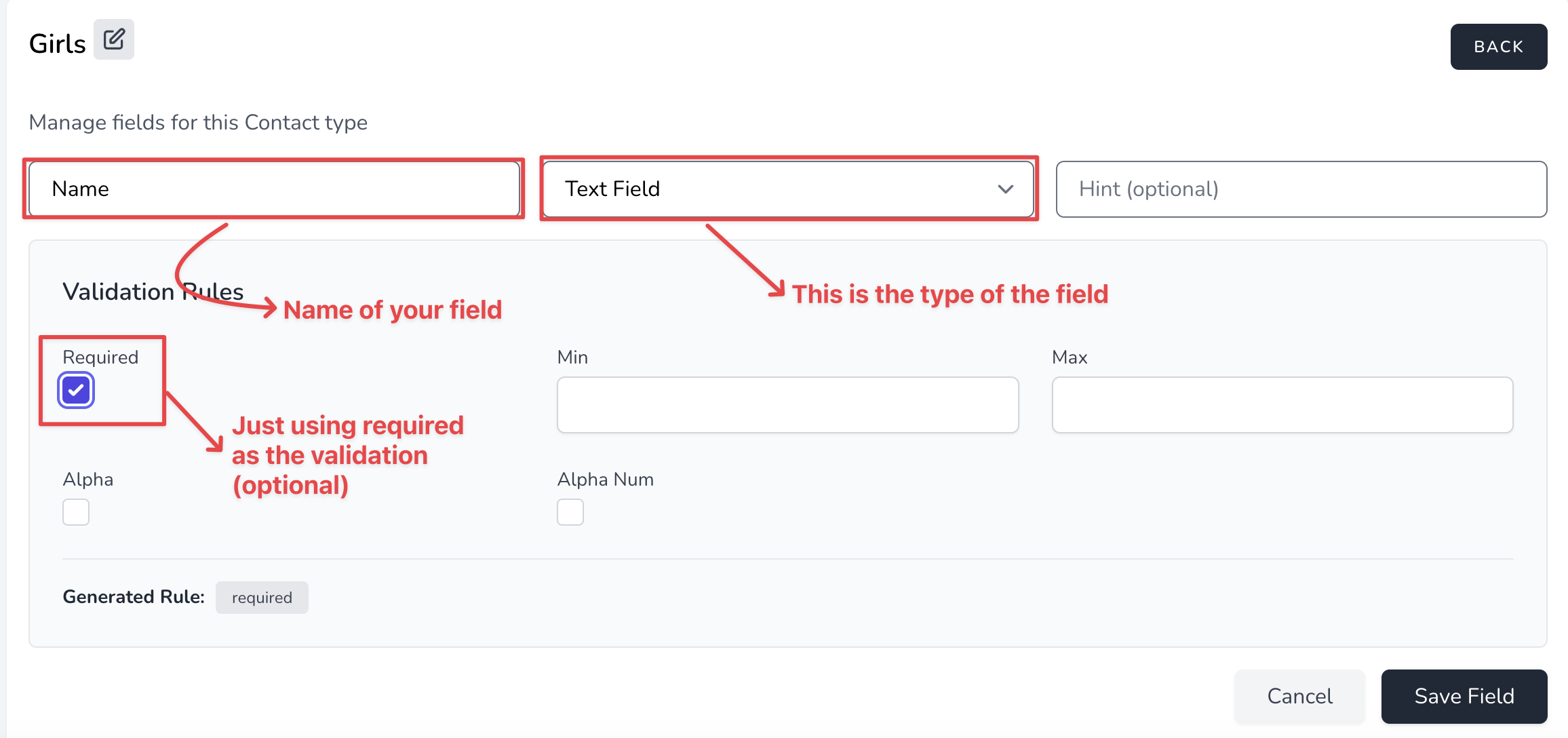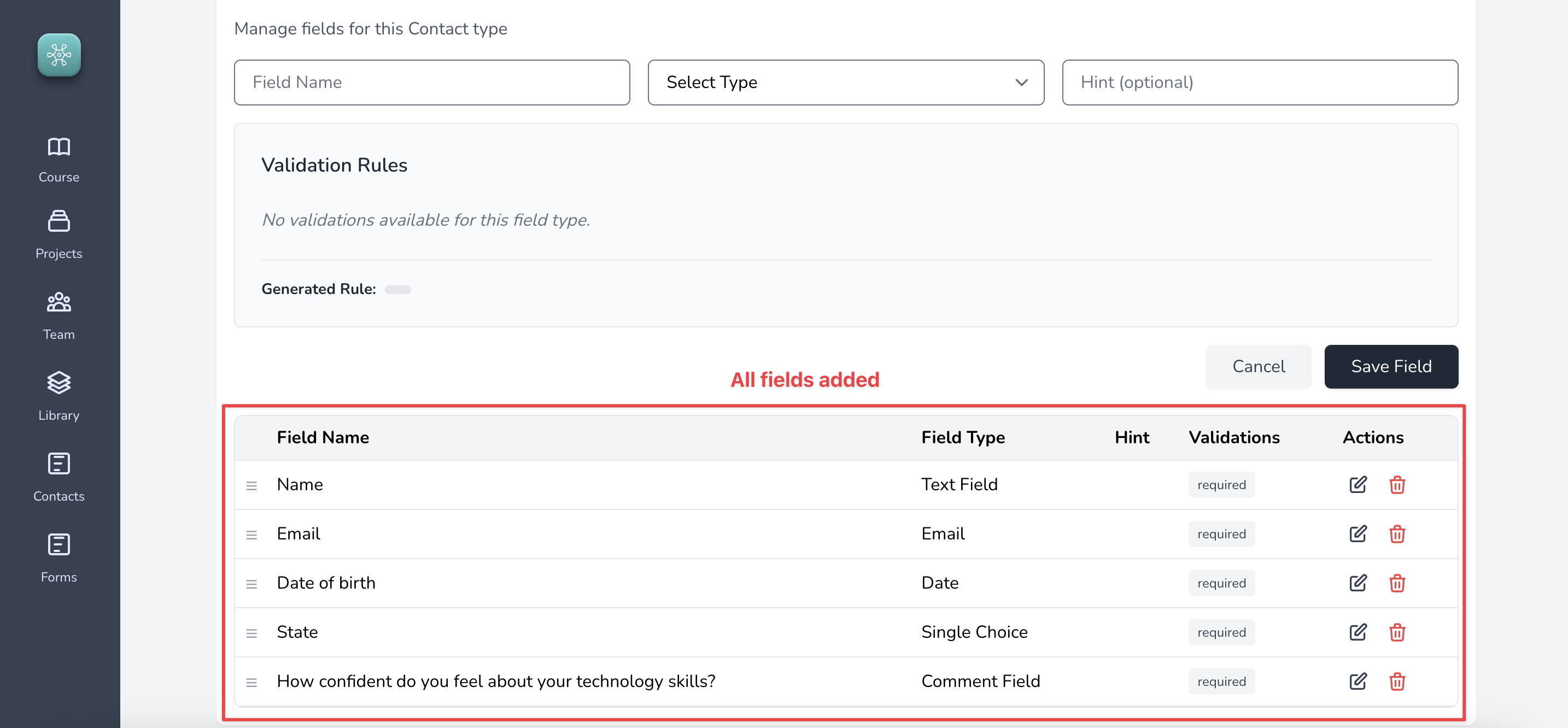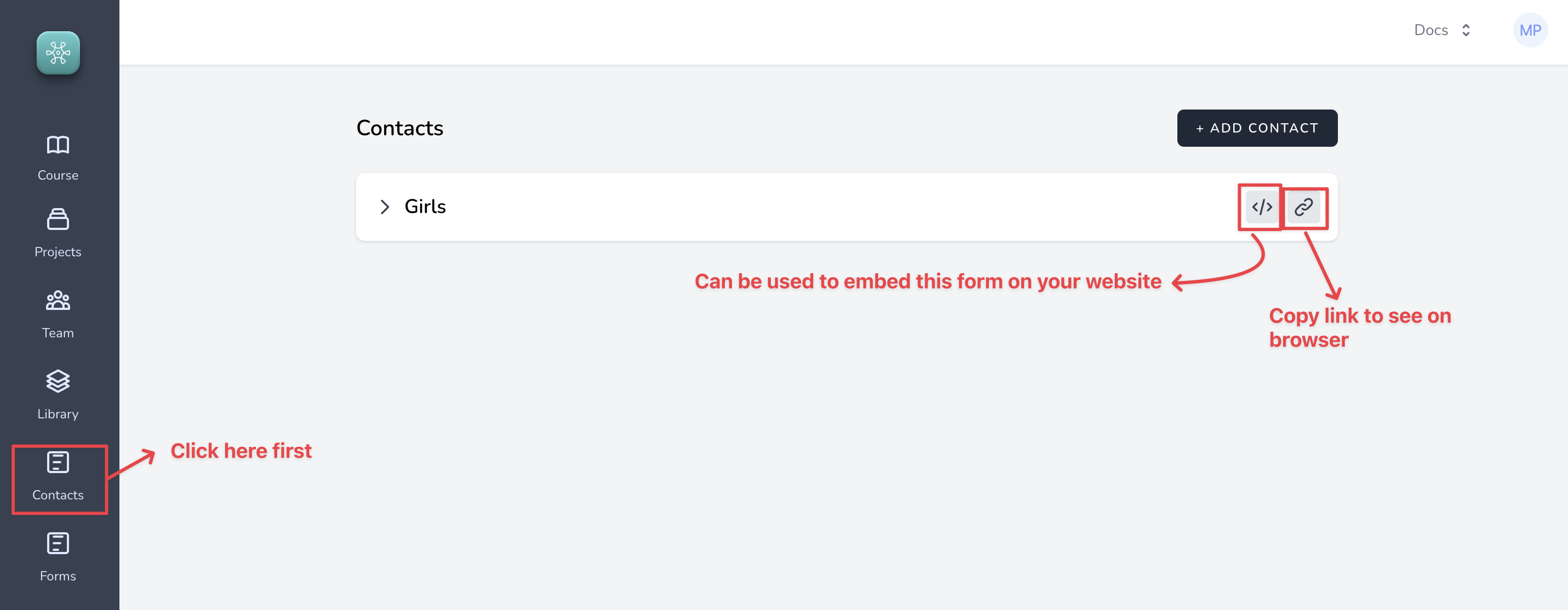Step 1: Create Contacts
This is the beginning of 5 steps quick implementation guide of the Sopact Sense platform. You'll learn in 5 steps how easy it is to start collecting clean data, void of duplicates and typos and you will also understand how easy it is to collect data from the same people or have the data corrected by the same people.
Imagine you are running a program for young girls to train them on technology skills so that they can have an opportunity at getting a job in the tech industry and improve their quality of life.
With this context, lets get started.
You need some way to register/enroll these girls into your program. This is what Contacts are for.
You will learn in Step 3, how foundational Contacts are to collect clean data.
All the static information that you would typically collect as part of the information goes into it.
Let us say that we need the following information for every girl we enroll:
- Name
- Date of birth
- State
- How confident do you feel about your technology skills?
1. On your Sopact Sense account, Click on Contacts and add a new Contact object called "Girls"
2. Once you create the Contact object, you will be navigated to this screen which lets you start adding the field we identified above
3. Once you add all the fields this is how your screen will look like. The fields along with the datatypes
4. If you want to see what this Contact form will look like, click on the Contacts menu again from the left bar and copy the url for this contact form, like so
The example form that we just created.
You can share link to collect information and create contacts in the Contact object. Alternatively you can embed the code to your website for collection registrations or leads.
Step 2: lets create a form.