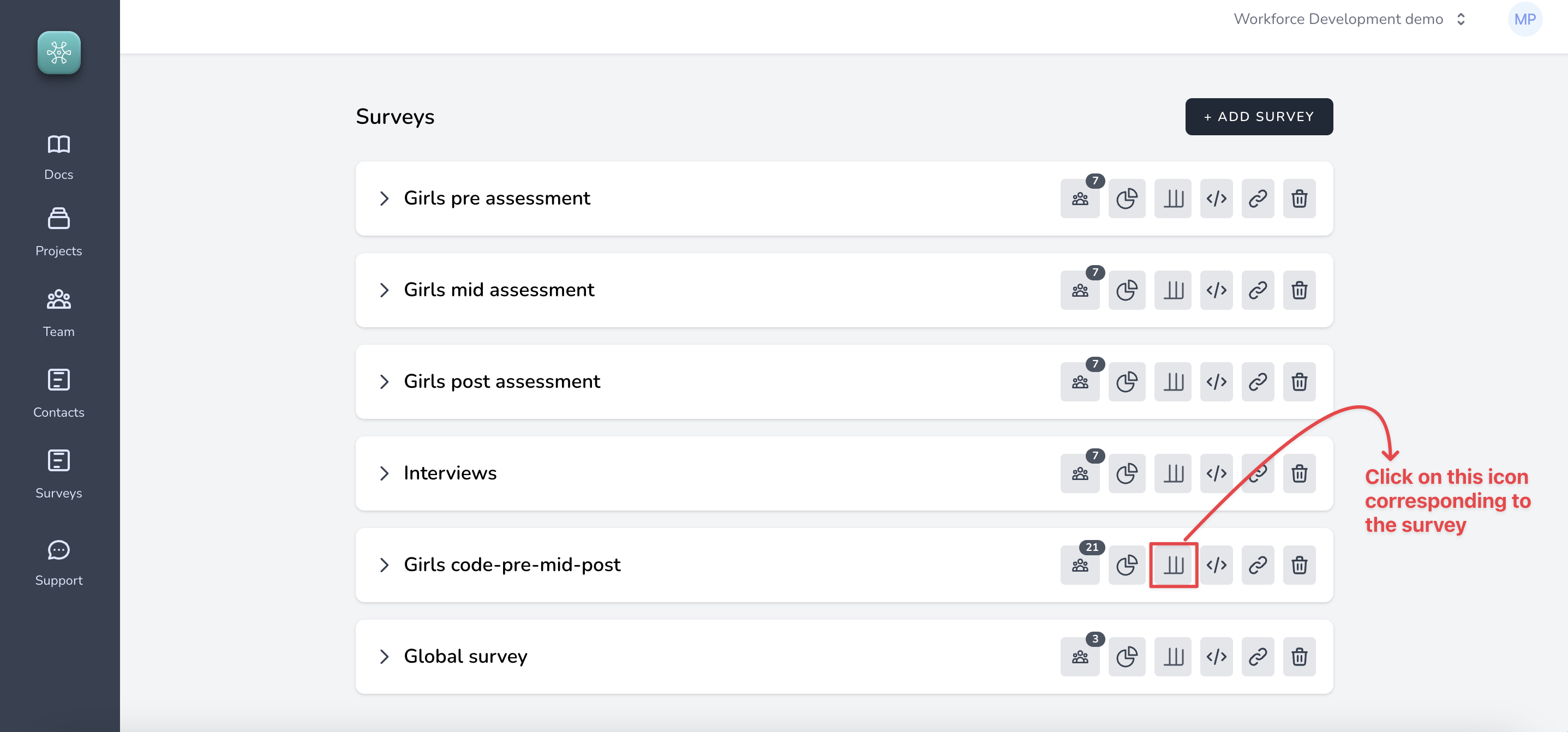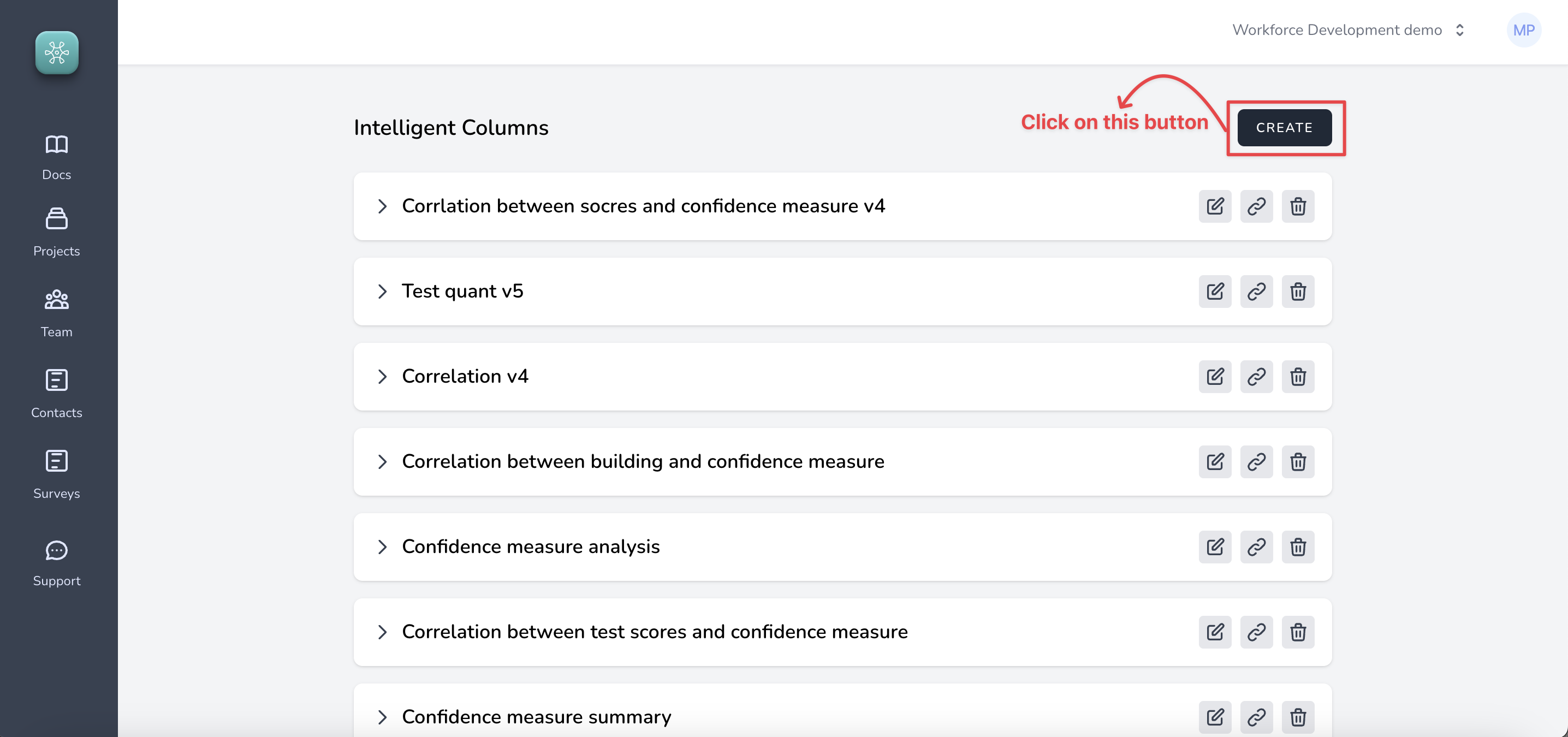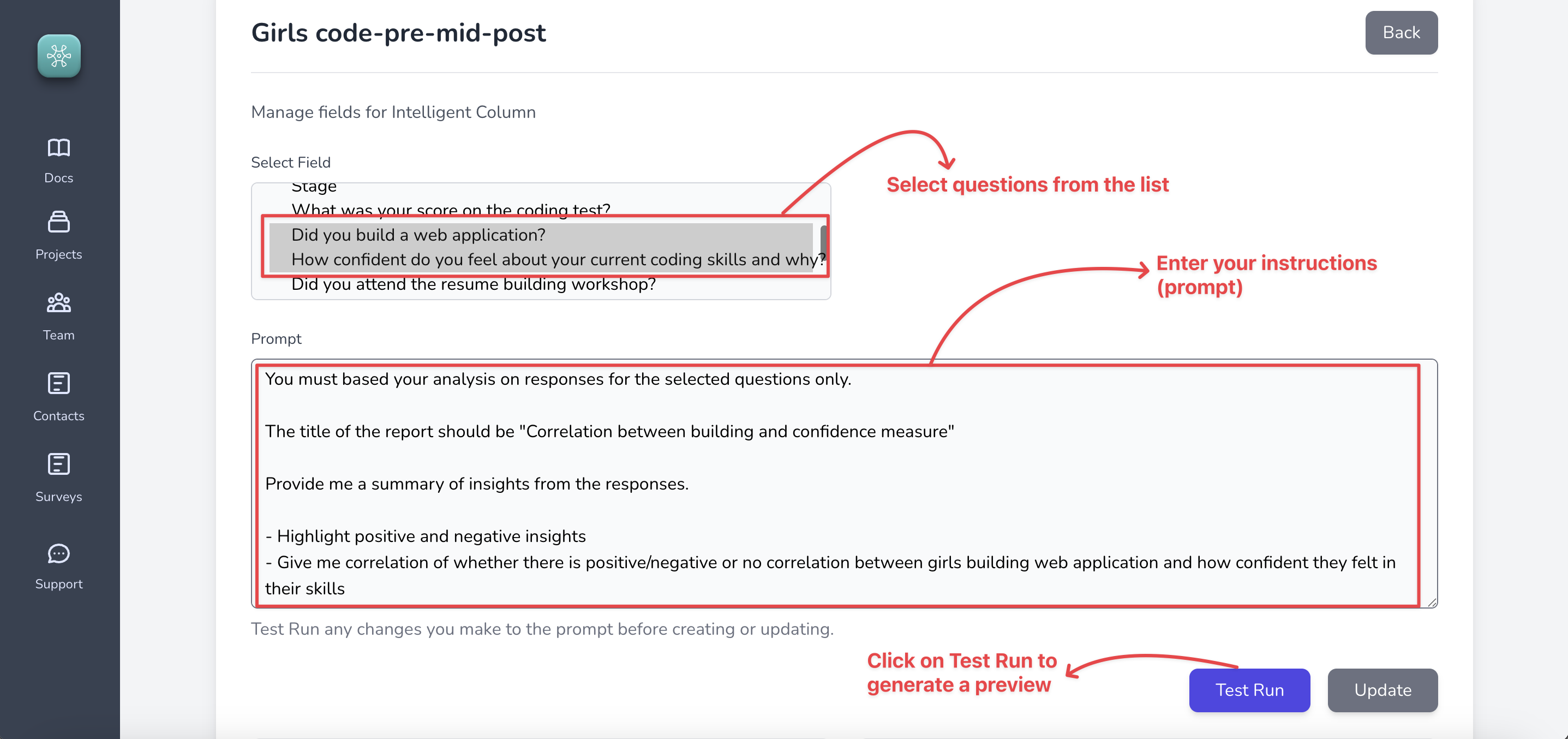Intelligent Columns
Intelligent Columns allow us to select one or more questions from the survey or contact fields to derive insights from the data.
For example:
Using Intelligent columns we could find corrrelations between two questions on a survey. In the below example report, we are fiding correlatiob between
- Students building web applications and
- Confidence in their own technical skill set
Steps to use Intelligent Column
1. Go to list of surveys and click on "Intelligent Column" icon for specific survey, like so
2. Click on the Create button
3. Select questions, enter prompt and click on "Test Run"
You may modify the prompts based on the changes you need in your report multiple times until you arrive at a report that you like!
The same feature is also available in the Contact groups.