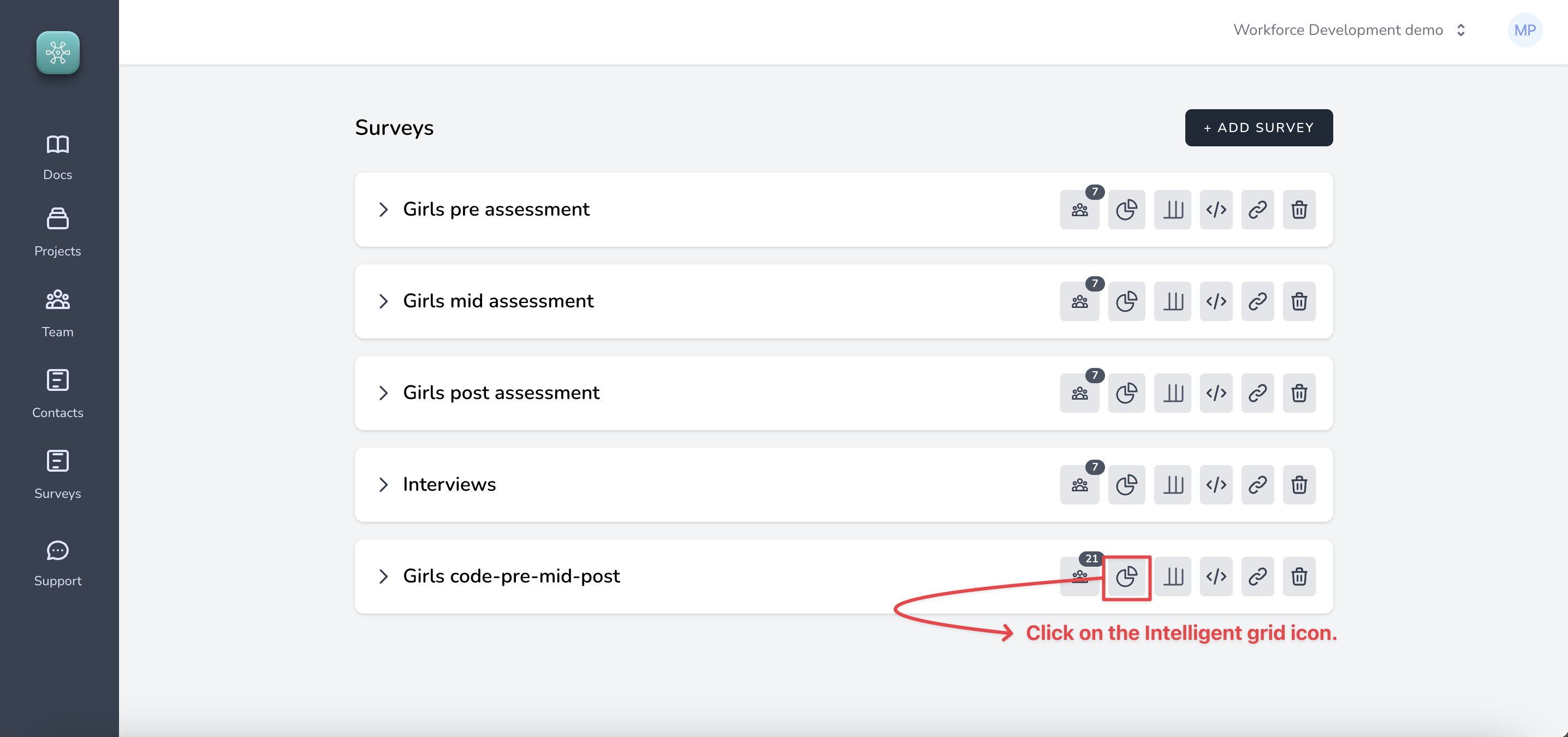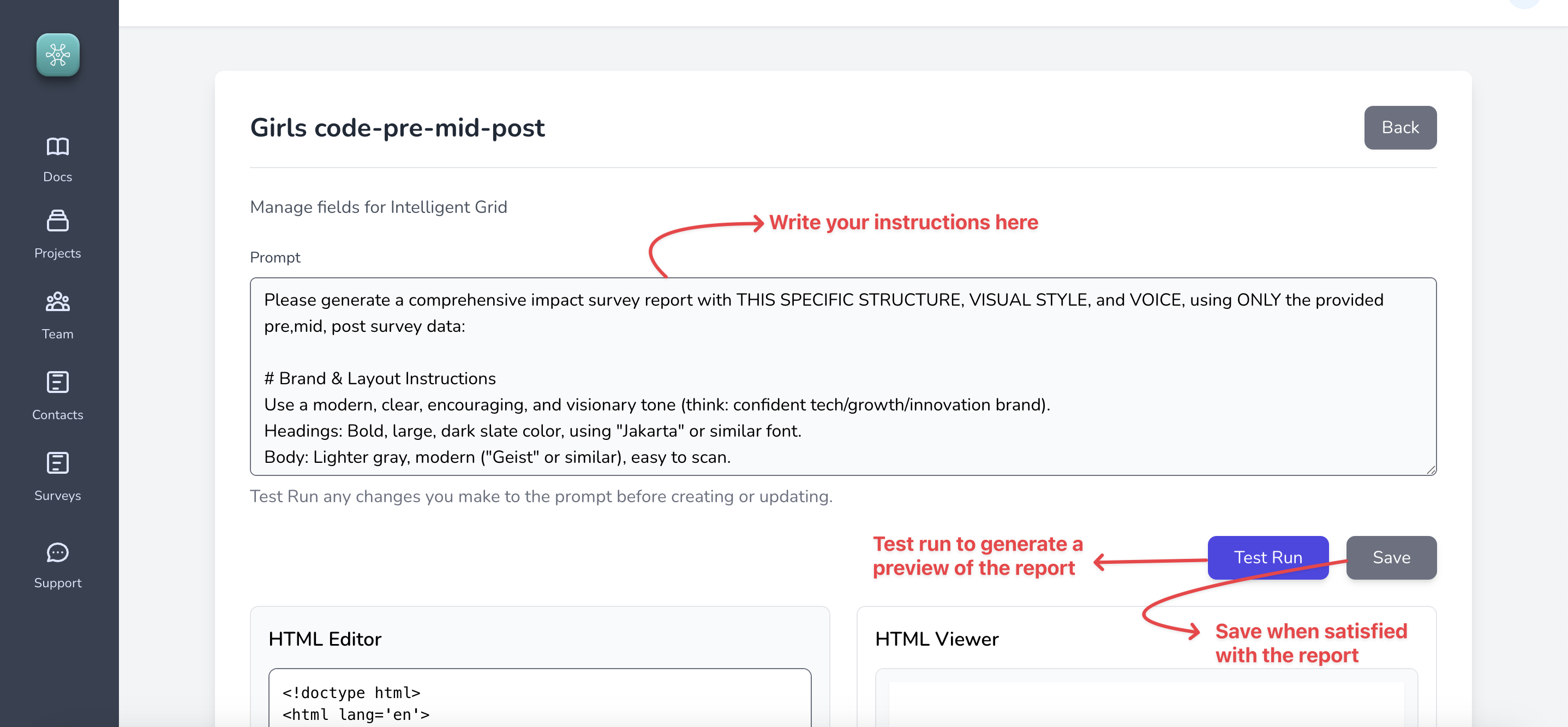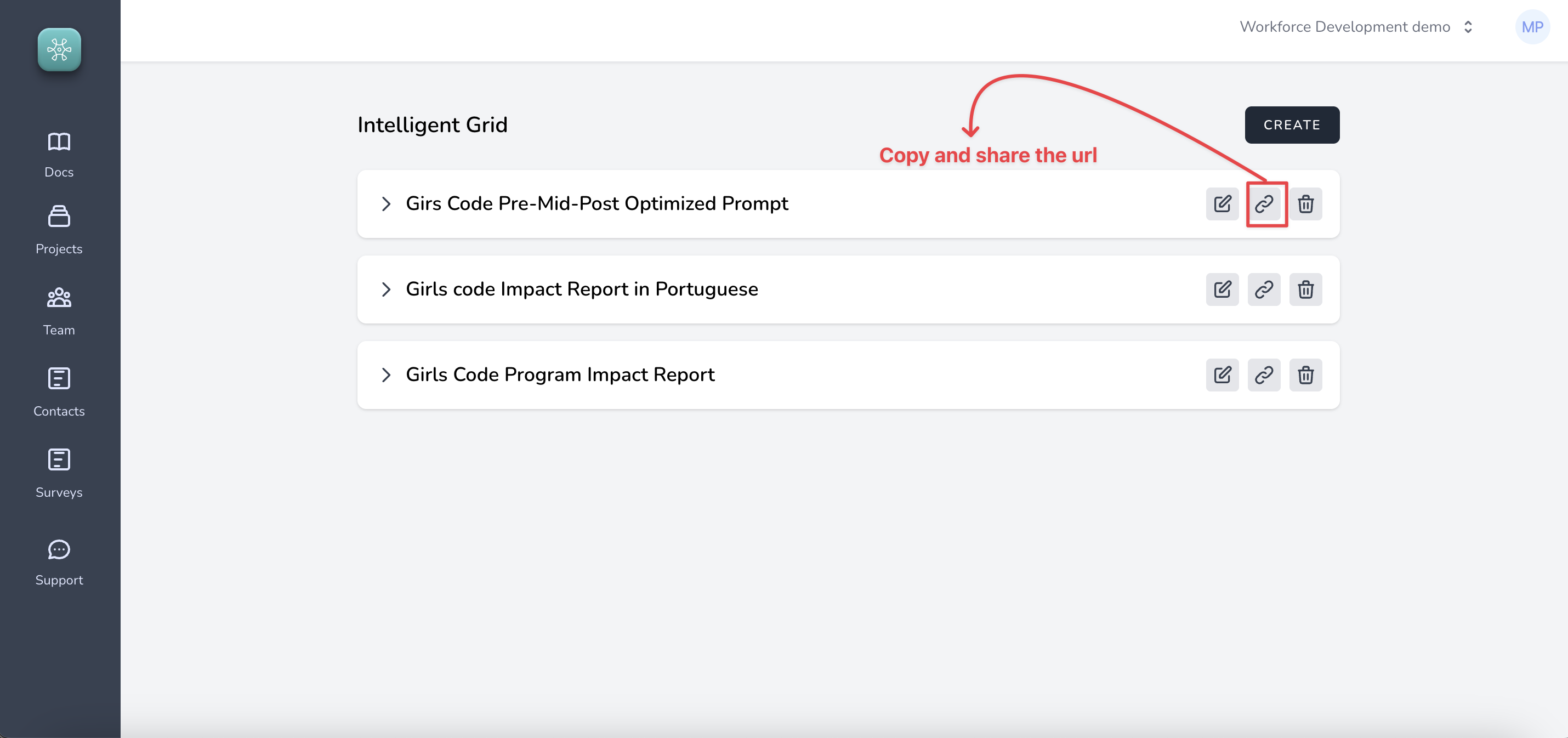title#### Step 5: Building designer-quality reports in minutes
Now that you have collected data on the survey, let us look at how to quickly generate reports that not only analyze the collected data but also produce beautiful-looking reports that are instantly shareable.
1. Building reports through Intelligent Grid
On the surveys list, click on the Intelligent Grid icon for the corresponding survey, like so
2. Write your prompt and generate report
3. Copy link and share it with anyone
Once you save the report, you can simply copy a global link for the report and share it with anyone on the internet (its is a public link), like so